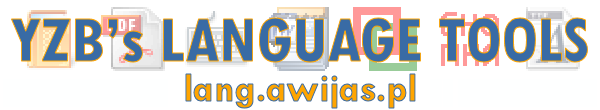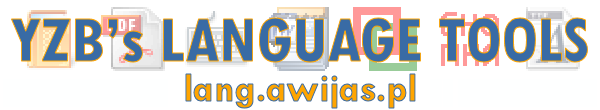|
Problems with encoding of languages using Cyrillic script in Windows
When you run Russian (or Ukrainian, Belarusian etc.) programs that don't support Unicode on a system with a
non-Cyrillic language set as default, instead of Cyrillic letters the program displays question marks or some
other unreadable stuff. If you experience such problems, try one of these solutions.
Solution 1 (affecting the whole system and all applications)
In WinXP: Start / Control Panel / Regional and Language Options / Advanced / Language for non-Unicode programs / Russian
In Win7: Start / Control Panel / Clock, Language, and Region / Region and Language / Administrative / Change system locale... / Russian (Russia)
(Similarly in other Windows versions.)
Then restart your computer.
Attention! This may cause problems with support for your native language's national characters in some programs.
If so, simply revert changes by setting the original language again.
Solution 2 (affecting only selected applications)
If you want to enable support for Russian characters only in one or a few programs, use Microsoft AppLocale Utility.
For description, click here.
For downloading, click here.
For patch removing nag screen that shows up every time you run an application using AppLocale, click here.
|